nexa VORU DASHBOARD
Nexa Voru Analytics Dashboard is an AI-powered tool for monitoring internet usage patterns of government candidates via phone tracking. It captures web history, app usage, and digital behavior to ensure credible recruitment and identify security risks. This tool evaluates digital literacy and policy adherence, providing security teams with insights to enhance organizational integrity.
TASK
Develop an AI-powered analytics dashboard to track and analyze internet usage behavior of government organization candidates using phone number data.
ROLE
UI Design
UX Design
TEAM DISTRIBUTON
2 Product Manager
1 Product Designer (UI/UX)
9 Engineer
1 QA Specialist
PROJECT INCLUDES
UI Design
Final Design
Prototype
COMPANY
Pensieve Digital Indonesia for Anonymous Government institution
YEAR
2023 - 2024
As part of privacy measures for this official app and in line with the limited publication agreement for this product, this case study has been modified. Brand names, product names, colors, design styles, and key features have been adjusted, but the use cases and user needs remain similar.

PROBLEM
Our client, a government agency with strict confidentiality standards, protects its members' profiles rigorously. Recently, however, it faced criticism due to senior members engaging in reputation-damaging activities, including involvement with adult content, gambling, extremist ideologies, and inappropriate social media usage.
To address these issues, our client requires a tool to assess prospective members by analyzing their online behavior. This tool aims to identify candidates with potentially risky habits, ensuring the agency's reputation remains intact. Given the agency's responsibility for sensitive national data, it is crucial that members maintain high ethical standards.
Detailed Behavioral Profiling
The tool must analyze candidates' internet activity to provide insights into their personality, mindset, and ethical values based on online behavior.
Automated Risk Detection
High-risk activities, like engagement with terrorism-related content, adult sites, and online gambling, should be flagged automatically to highlight potential reputational or security risks.
User Interface for Quick Analysis
The interface should be intuitive and easy to use, enabling evaluators to interpret profiles quickly and accurately without extensive training.
Alignment with Ethical Standards
The tool must ensure candidates meet the agency's ethical standards, supporting its mission to maintain public trust and uphold high-security responsibilities.
UNDERSTAND THE USER'S NEEDS
🙋🏻
As a organization, I want to view candidates' internet usage history to assess potential security risks.
🙋🏿♂️
As a organization, I require detailed insight on individual candidates' online behavior for informed decision-making.
THE CHALLENGE
👷🏾
How might we enable organizations to easily view candidates' internet usage history to assess potential security risks?
👷🏻♀️
How might we provide organizations with detailed data insight on individual candidates' online behavior to support informed decision-making?
COLLABORATIVE FEATURE DEVELOPMENT
The data team, PM, and product designer collaborated to define features, flows, and designs based on user needs and technical feasibility. Discussions with the lead engineer ensured the features were implementable. A demo day was conducted to gather user feedback and validate the solution. Here are the following steps we took to develop the product:
The data team and PM reviewed technological capabilities and engineering skills to develop features aligned with user needs.
The data team, PM, product designer, and engineers collaborated on creating features, flows, interface, and scalable prototypes.
The data team, product designer, and lead engineer discussed which features the engineering team could feasibly implement.
The PM and data team conducted a demo day for the user to gather insights and confirm that the solution met their requirements.
CONCEPT MODEL
To make sure the solution we proposed addresses the user's issues, I created a concept model using insights from discussions.

INFORMATION ARCHTECHTURE
After discussing with the PM about which features to develop, I created an information architecture map to streamline navigation during the development process.

DESIGN STRATEGIES
Simplified Data Visualization
Design an intuitive dashboard with clear visualizations for complex internet usage data. Users need quick, at-a-glance insights.
Real-Time Data Access
Ensure real-time updates with immediate visual cues, such as color-coded alerts, to flag risky behaviors.
Transparent Alerts and Controls
Incorporate a privacy-first approach where users can control the scope of data collection, with visible boundaries for what is being monitored.
Highlight Key Insights
Use data highlights, such as color emphasis or icons, to make important information (e.g., risky websites visited) stand out in reports.
THE SOLUTION
In the final process, I developed features based on collaboration and discussions with the Product Manager and engineering team. The validation and final design prototype testing were conducted by the CEO and Product Manager directly with the users. User feedback has been addressed in the final design, and there is an agreement with the users that the product now meets all their needs to solve the problems they face.
In this case study, I only showcase the user flow and the 24-hour data display feature. In the actual app, users can monitor targets for up to 180 days, gaining extensive data and insights for deeper, more detailed analysis.
Solution 1
✨
This feature enables users to view general data usage over the past 24 hours, monitor screen time and data consumption, track hourly internet activity peaks, and identify the target's gender and age.
Solution 2
✨
This feature highlights the top 3 categories accessed in the past 24 hours, shows data usage per app with duration, provides a chart of upload/download data, and includes detailed timestamps for accessed URLs or apps.
Solution 3
✨
This feature enables data retrieval based on customizable categories, displays four selected data points in a 24-hour hourly bar chart to highlight peak times, summarizes total usage, logs, daily averages, and shows the top 5 most-visited items per category.
Solution 4
✨
This feature displays detailed social media usage data for the target, including a 24-hour hourly graph for up to four platforms to show peak times and the most-used platform, a pie chart summarizing usage volume and time spent, and timestamps tracking upload/download activity.
Solution 5
✨
This feature shows app and web browser history, with a unique function that marks any user-highlighted sites or apps in red to indicate previously accessed highlighted content.
Solution 6
✨
On the monitoring page, there is a list of target names that are currently being monitored as well as those previously monitored. Users can set the monitoring duration for each target from 7 to 180 days. The longer the monitoring period, the more data is collected, providing deeper insights for analysis. From this list page, users can view the internet data that the system has successfully extracted. However, in this portfolio, I only explain the flow and design for data collected within a 24-hour period.
THE FINAL DESIGN
This is the final UI, validated and approved by our users (the published version includes modifications as per the limited publication agreement) after completing user testing and design functionality checks. For the development screen process, I directly moved to design fidelity, supported by a design system to speed up the process. However, I did not use external design components to maintain the unique identity of this product.
LIVE PROTOTYPE
Please explore this live prototype to experience the finalized flow and design, which have been implemented as the final version.
App Development in Progress
As of this case study's creation, the app's development is ongoing, focusing on refining data accuracy to prevent biased insights. It's still in the testing phase and hasn't been implemented in real-world scenarios. The user interface (UI) and user experience (UX) are consistent with my original design, though I've made some modifications for publication as per our agreement.
LIMITATION & OBSTACLE
I designed this product based on available data, existing technology, and the engineering team's capabilities, which meant that some features discussed with the product design team, though highly beneficial for users, could not be implemented.
According to user requirements, this product must display detailed data and insights but should not serve as a final judgment of a candidate’s character. Instead, it acts as an additional assessment tool, as candidates in real cases undergo psychological tests, interviews, psychometric evaluations, health checks, and other formal assessments.
IMPACT
Company
We presented this app to our client evaluating similar products from international companies. Ultimately, they chose ours for its standout UI design and simpler analytics dashboard, which set us apart. Though some competitors offered advanced features, their lack of a dedicated UI/UX team limited usability. Our strong UI/UX implementation secured us a three-year, 30-billion partnership.
User (Government Institution)
This sophisticated tool empowers security personnel to make informed decisions, enhancing the organization's integrity and security. It enables them to rigorously screen potential team members by analyzing online behavior, which reveals true attitudes that may not be apparent in everyday interactions.
GET IN TOUCH
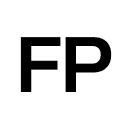
© FENDRA PUNU. SENIOR PRODUCT DESIGNER (UI/UX). JAKARTA - INDONESIA. 2025. ALL RIGHTS RESERVED.