CAKAP STUDENT'S DASHBOARD
Cakap is a leading Indonesian ed-tech company offering online language and vocational courses, including General English (A1-C1). With over 3 million users and 1800+ certified teachers, Cakap provides live lessons, interactive chats, and self-paced learning. Recognized for its educational impact, Cakap improves access to quality education across Indonesia, including remote areas, and has won awards for its contributions to the sector.
TASK
Develop a progress tracking feature on the Cakap Student Dashboard to enhance learning consistency and effectiveness, providing students with clear milestones and insights into their academic growth.
ROLE
UX Research
UI Design
UX Design
Branding Design
PROJECT INCLUDES
User Research
UI Design
Final Design
Prototype
Brand guideline
COMPANY
PT. Cerdas Digital Nusantara
YEAR
2023

FINDINGS
I requested the Cakap Product Manager to share research findings or customer reviews from Customer Support to identify and understand the current issues, and we discussed action items.
Current Situation
Possible Solution
Action
The platform currently lacks a system for students to clearly see their learning progress.
Downloading PDFs can be cumbersome and inconvenient for students.
Crucial details like class credit quotas and cancellation quotas are currently hidden from students.
Show completed courses, current skill levels, and progress towards goals. This keeps students motivated and feeling accomplished.
Access all study materials directly on the platform. This could include built-in learning platform.
Make this information readily available on the main dashboard. This will empower students to make informed decisions about their course selections and enrollment.
Improve progress tracking
Enhance accessibility of study materials
Increase visibility of enrollment information
UNDERSTAND THE USER'S NEEDS
Prioritizing user needs, I've developed user stories based on all available data (research, reviews). These stories capture students' goals and expectations when using Cakap's platform.
🙋🏼♀️
I want to easily track the number of live class and courses I've completed in each level, so that I can monitor my progress effectively.
🙋🏻
I want to learn all the materials on an interactive platform so that I can learn effectively and easily.
🙋🏿♂️
I want to be able to book classes based on courses I have already studied, so that I can understand and learn effectively.
🙋🏻
I want quick access to information about the number of live classes I've attended, total credits, cancel limit, and missed class so that I can easily keep track of my live class credits.
THE CHALLENGE
👷🏾
How might we make it simpler for users to see how many courses they've finished in each level, so they can track their progress easily?
👷🏻♀️
How Might We create an engaging learning experience that allows users to access all materials on an interactive platform, promoting effective and effortless learning?
👷🏿♂️
How might we let users book classes that match the courses they've already studied, so they can learn more effectively?
👷🏾
How might we give users a quick way to check how many live classes they've attended, total credits, cancel limit, and missed class, so they can keep track of their credits effortlessly?
DESIGN STRATEGIES
I worked as a part-time UI/UX Designer for 3 months, enhancing Cakap's private classes to boost student engagement and help them achieve their English goals. I collaborated with a Product Manager, Front-end Engineer, and Back-end Engineer. Before development began, I created design strategies as benchmarks for the product.
Implement a progress bar
Integrate a visual progress bar for each course or learning path. This bar can indicate percentage completion or remaining modules.
Utilize badges and milestones
Award badges or icons upon completion of key modules or courses. Highlight milestones achieved on the dashboard.
Dedicated information section
Create a dedicated section on the main dashboard to display class credit quotas, cancellation quotas, and deadlines for each course.
Visual indicators
Utilize color coding or icons to visually distinguish courses with limited quotas or approaching deadlines.
REBUILD THE CURRENT UX FLOW
I developed a new UX flow for mapping the private class booking process for Cakap students. This flow tracks their entire experience, from browsing classes based on past coursework to final confirmation, making it easier for users to meet their needs. The user journey below illustrates one example of the new flow.
User Story: As a new student in Cakap General English C1, Fendra wants to book a private class to review the course material he has already learned in order to master it.

VISUAL EXPLORATION
I referenced Cakap's existing brand identity for my visual design exploration. This ensures design consistency with their brand.

THE SOLUTION
Cakap's redesigned dashboard offers a one-stop shop for managing the learning journey. Track progress, view achievements, and access interactive courses directly from the platform. Book personalized classes based on students coursework and manage credits and missed classes.
Solution 1
✨
Monitor weekly and monthly progress, including achievements by level, while accessing ongoing courses, live classes, and interactive features in a centralized dashboard designed to keep students engaged and motivated in their learning journey.
Research Based
Research shows progress tracking boosts learning effectiveness. My Progress Tracking Feature leverages this principle to keep students motivated, aware of their progress, and ultimately achieving their goals. Similar features are already used by leading online language schools:

Solution 2
✨
Learn directly on the platform with interactive features, eliminating the need for PDF downloads, while clear tracking tools keep students informed about their learning progress.
Solution 3
✨
Book classes intelligently based on past coursework to maximize knowledge application, while engaging with private teachers in live online classrooms for active learning opportunities.
Solution 4
✨
View your remaining class credits directly on the homepage, while easily tracking missed classes and understanding cancellation policies.
FINAL DESIGN
IMPACT
By implementing the new features as a beta version, we aim to test the new dashboard with a limited and segmented user group under the following conditions:
Level
Total Active Users
Duration
Experience with New Version
Action
: C1 Private (Premium and Standard Package)
: 1,683
: Minimum 1 month learning with the old version
: Minimum 2 weeks
: Pop-up question
To ensure that all students provide their feedback, I designed the pop-up rating to be straightforward and unable to be closed until they give a rating. However, the design is guaranteed not to overwhelm users when providing their feedback.

THE RESULT
The new dashboard design boasts a record-breaking satisfaction rate! 99.92% of students (5 & 4 stars) rated their experience with the new dashboard positively through pop-up review questions. This represents the highest and most significant increase in positive ratings compared to the old design.

The new dashboard design will be progressively implemented across different english levels, package tiers, and language options in the near future.
What I learned?
I learned that increasing user engagement on a platform directly enhances their satisfaction, helping them reach their desired level of English proficiency. When users get what they want, their loyalty grows, and they remain with the platform until they achieve their goals. Prioritizing users' needs directly boosts engagement, loyalty, and company revenue.
GET IN TOUCH
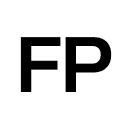
© FENDRA PUNU. SENIOR PRODUCT DESIGNER (UI/UX). JAKARTA - INDONESIA. 2025. ALL RIGHTS RESERVED.









